Getting Started
Navigating Your New Software
Log-in
The start up screen will appear next. This is the screen you will see when you start up Track ‘n Trade Live. Select the section of Track ‘n Trade Live you want to enter (Futures) and enter in your username and password.
The passwords are case sensitive.
Upper and lower case letters must match exactly from the emails you were sent.
Hint: Copy and paste your usernames and passwords directly from your email.
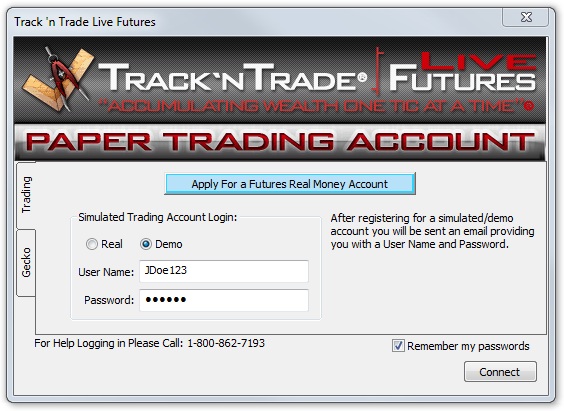 -Enter
your Gecko username and password
-Enter
your Gecko username and password
-Enter your Open E Cry username and password
-Click Connect
-
If you were already a customer of Gecko Software when you purchased Track ‘n Trade Live, use the same username and password from your Account Manager.
-
If you purchased Track ‘n Trade Live by phone your username and password will be in your confirmation email.
-
If you purchased Track ‘n Trade Live online, use the username and password you set up.
